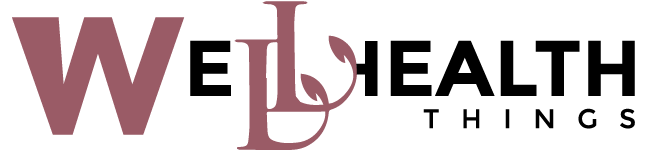Key Highlights
- The default WhatsApp profile picture is a generic icon shown when a user’s photo is not available.
- Its appearance can be due to a user never setting a profile photo, removing it, or specific privacy settings.
- Your privacy settings give you full control over who sees your profile photo, with options like “Everyone,” “My Contacts,” or “Nobody.”
- Seeing the default icon on a contact’s profile could mean you were blocked, but it can also relate to their privacy choices.
- Understanding these settings helps you manage your digital presence across platforms like Android and iOS.
- You can easily change your default icon by uploading a new profile pic in your settings.
Introduction
Have you ever opened a chat on WhatsApp and seen a generic, gray silhouette instead of a friend’s face? This is the default no profile picture icon. It’s a common sight, but what does it actually mean? The reasons for its appearance can range from a user simply not uploading a profile photo to specific privacy choices they have made. This guide will walk you through everything you need to know about this default WhatsApp icon and the settings that control your profile picture visibility.
The Default No Profile Picture WhatsApp Icon Explained
The default WhatsApp avatar is more than just a placeholder; it’s a key indicator of a user’s account status or privacy preferences. When you see this icon, it signals that the user’s chosen profile picture is not being displayed to you for one of several reasons.
Understanding these reasons is crucial for interpreting your interactions on the app. In the following sections, we will explore the icon’s design, the common scenarios that cause it to appear, and how privacy settings, blocking, or removing contacts influence what you see.
What the default WhatsApp icon looks like and its design origins
The default WhatsApp avatar features a simple, universally recognizable design. It consists of a flat, two-tone gray background with a gender-neutral silhouette of a head and shoulders in the foreground. This minimalist approach ensures the icon is clear and unobtrusive, serving as a standard placeholder or pfp when a user’s photo is not available.
The design is intentionally generic. It avoids any specific characteristics, making it a suitable default for WhatsApp’s global user base. Its primary function is to provide a visual cue in the space where a profile picture would normally be, maintaining the user interface’s consistency.
The icon’s design elements are straightforward, ensuring it is easily identifiable across different devices and screen sizes.
| Design Element | Description |
|---|---|
| Foreground | A white or light-gray silhouette of a person’s head and shoulders. |
| Background | A solid, dark gray circular background. |
| Style | Minimalist and gender-neutral to serve as a universal avatar. |
Common reasons the default icon appears instead of a profile photo
Seeing the default icon on a contact’s profile doesn’t always mean something is wrong. There are several straightforward reasons why you might see this placeholder instead of an actual profile photo. Understanding these can prevent confusion about your contacts’ activity.
The most common reason is that the user has simply not set a profile picture. Many users either forget to upload a photo or prefer not to have one linked to their phone number. In other cases, a user who previously had a profile photo may have decided to remove it, which reverts their account to the default icon.
Other possibilities include:
- New User: The person may have just created their WhatsApp account and hasn’t had the chance to personalize it yet.
- Privacy Settings: The contact may have adjusted their privacy settings to restrict who can see their profile photo.
- Deleted Account: It’s also possible, though less common, that the user has deleted their WhatsApp account entirely.
Privacy settings and their impact on visibility of profile pictures
Your privacy settings on WhatsApp are the most powerful tool for controlling who sees your profile picture. By default, WhatsApp allows any user to see your profile photo. However, you can easily change this to enhance your privacy. These settings are found under Settings > Privacy.
You have granular control over visibility. For example, you can hide your profile picture from people who are not in your contact list. According to the WhatsApp Help Center, “Only contacts from your address book can see your last seen and online, profile photo, about, links, status, or add you to groups” if you select the “My Contacts” option [Source: https://faq.whatsapp.com/530248898982276]. This is separate from read receipts, which control whether others see when you’ve read a message.
The main options for profile picture privacy include:
- Everyone: All WhatsApp users can see your photo.
- My Contacts: Only people saved in your device’s contact list can see it.
- My Contacts Except…: You can select specific contacts to hide your photo from.
- Nobody: No one can see your profile picture.
How blocking, removing, or hiding affects the profile picture display
Actions like blocking, removing a contact, or hiding your information directly affect whether your profile picture is visible to others. If you see the default icon for a contact, it could be a sign that one of these actions has been taken, either by you or by them.
Blocking is the most definitive action. When you block someone on WhatsApp, they will no longer be able to see your profile picture, last seen, or status updates. Instead, they will only see the default placeholder icon. Likewise, if a contact blocks you, their profile picture will become invisible to you.
Other actions also impact visibility:
- Removing a Contact: If you remove a person from your contact list, you won’t see their profile picture if their privacy setting is “My Contacts.”
- Hiding Your Picture: Using the “My Contacts Except…” privacy setting allows you to hide your profile picture from specific people without blocking them completely.
Conclusion
In summary, the default no profile picture WhatsApp icon serves as a unique identifier for users who have chosen not to display their photos or have specific privacy settings in place. Understanding this icon and its implications can enhance your WhatsApp experience by providing insight into your contacts’ privacy choices and preferences. Whether it stems from intentional settings or simply a lack of uploaded images, recognizing the reasons behind the icon’s appearance can help manage expectations when interacting with others on the platform. If you have further questions or need assistance with WhatsApp features, feel free to reach out for support.
Frequently Asked Questions
Can I make my WhatsApp account show no profile picture to everyone?
Yes, you can easily make your WhatsApp account show no profile picture to anyone. Simply navigate to Settings > Privacy > Profile Photo and select the “Nobody” option. This ensures that no user, including those in your contact list, can see your picture.
Where can I find or download the default no profile picture WhatsApp icon?
The default profile pic is an internal asset within the WhatsApp app and is not officially offered for download. While you may find replicas online, they are not from official sources. The icon is automatically applied by the app when a profile photo is unavailable.
Does seeing the default icon mean I’ve been blocked on WhatsApp?
Not necessarily. While being blocked is one reason the default icon appears on a contact’s profile, it could also mean the person has set their privacy settings to hide their profile picture or simply doesn’t have one. Check for other signs, like invisible read receipts.