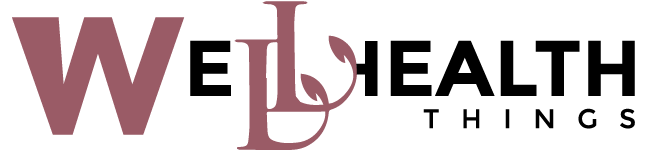Key Highlights
- Whatsapp no dp icon broken or blank due to privacy settings, outdated app versions, or missing permissions.
- Profile photo visibility can be restricted by contacts through WhatsApp privacy settings, affecting who can view your DP icon.
- Network issues or device-specific glitches, especially on Android or iPhone, often cause profile pic loading problems.
- Being blocked by a contact or accidentally blocking someone can result in missing or broken WhatsApp profile pictures.
- Resolving DP icon problems involves checking app permissions, updating WhatsApp, clearing cache, and confirming privacy settings.
- Using unofficial WhatsApp mods or third-party apps can also interfere with profile picture display and lead to security risks.
Introduction
If your WhatsApp profile picture is suddenly missing or showing a broken icon, it can be confusing and frustrating. A working profile photo is a key part of your WhatsApp profile, helping your contacts recognize you while messaging or calling. Whether you use the WhatsApp app for quick chats, video calls, or staying connected in groups, a missing DP (display picture) can signal a technical problem or a privacy setting you didn’t intend. Let’s explore why this happens and how to get your profile picture back fast.
Common Reasons Why Your WhatsApp Profile Picture Appears Broken or Blank
Have you noticed your profile photo not loading or your WhatsApp profile picture replaced with a blank or broken icon? This issue is more common than you think, and it could be tied to how your WhatsApp settings or privacy settings are configured. Sometimes your contacts might mention that your profile image isn’t visible, or you might spot the problem yourself.
The main causes often include visibility options, changes in privacy settings, or even glitches after a recent app update. Network issues or missing permissions can also prevent your DP icon from displaying correctly. Wondering, “Why is my WhatsApp profile picture showing a broken or blank icon instead of my photo?” Let’s break down the specific scenarios that could be responsible, starting with privacy settings.
Privacy Settings and Restricted Visibility
One of the most common reasons your profile pic doesn’t show up for certain people is due to your WhatsApp privacy settings. By configuring your WhatsApp visibility settings, you control exactly who can see your profile photo—everyone, your contacts, or nobody. If you set your visibility to “Nobody” or “My Contacts” and a contact isn’t saved in your phone, they’ll only see a blank or broken icon.
- Adjusting the privacy settings for your profile pic under WhatsApp > Settings > Account > Privacy can hide your photo from specific contacts.
- If your WhatsApp contact hasn’t saved your number, your profile pic might stay hidden even if you think it should be visible.
- You can also exclude specific individuals using “My contacts except…” for more control.
Are there any privacy settings or permissions that can cause WhatsApp profile pictures to not show up for some contacts? Absolutely. These options provide flexibility, but sometimes your photo disappears for friends you didn’t intend to hide it from. Double-check these settings whenever someone mentions they can’t see your DP icon.
Being Blocked by Contacts
Another major reason for a missing WhatsApp profile pic is being blocked by someone. If a contact adds you to their WhatsApp block list, your profile picture, status, and last seen will become invisible to them. The same applies if you block someone—they’ll no longer see your WhatsApp profile pic.
Does being blocked on WhatsApp cause the profile photo to disappear or show a broken image icon? Yes, it does. This is WhatsApp’s way of protecting privacy, as explained by tech expert Dominic Anderson: “Blocking someone on WhatsApp essentially wipes you off their digital map—no more profile photos, status updates, or last seen timestamps.”
If you suspect you’ve been blocked, try sending a message or checking their status updates. If nothing goes through and you see a blank or broken DP icon, it’s a strong hint you’re on their block list. Remember, blocking is one of several scenarios that explain a disappearing profile picture.
Device-Specific Causes for No DP Icon on WhatsApp
Device-specific factors can also prevent your WhatsApp profile picture from appearing. Android devices and iPhones handle app permissions, image storage, and updates differently, so the troubleshooting steps can vary. Sometimes a WhatsApp DP icon won’t load on one device but works fine on another.
How do you troubleshoot WhatsApp profile picture issues on an iPhone or Android device? Understanding the unique quirks of each platform is essential. Let’s look at Android and iPhone issues separately for a clearer solution.
Issues on Android Devices
Android devices can hit problems with WhatsApp pictures if the app’s permissions aren’t granted or if the folder where profile photos are stored is missing. A common scenario is losing the WhatsApp profile pictures folder, which can happen after moving data or reinstalling the app. If your app is outdated or you’re using a beta version, profile pictures might not load correctly.
What does it mean if the WhatsApp profile pictures folder is missing on my Android device? Simply put, WhatsApp may not be able to display your profile photo or those of your contacts. Here’s a quick guide to common Android WhatsApp DP problems:
| Android Issue | What to Check or Do |
|---|---|
| Missing Profile Pictures Folder | Reinstall WhatsApp or restore from backup |
| Permissions Not Granted | Go to Settings > Apps > WhatsApp > Permissions > Allow |
| Outdated App | Update WhatsApp from Google Play Store |
| Full Storage | Free up space on your device |
| Using Beta Version | Switch to the stable version from the Play Store |
Granting the right permissions and keeping your app updated are crucial for Android users to avoid DP display problems.
Problems on iPhones
On iPhones, WhatsApp DP issues often stem from iOS privacy controls or missing permissions. If WhatsApp can’t access your contacts or photos, your profile picture may not be visible to others. Sometimes, after an iOS update or a device transfer, the profile photo doesn’t sync properly.
To troubleshoot WhatsApp profile picture issues on an iPhone, first ensure the necessary permissions are enabled. Open Settings, scroll to WhatsApp, and toggle on access to Contacts and Photos. If your profile picture is still missing, try removing and re-adding your photo directly in the WhatsApp app.
Another common problem is switching devices. If you move from an Android phone to an iPhone or vice versa, sometimes your DP doesn’t transfer. In those cases, just add your profile photo again within the app, making sure permissions are set correctly for the WhatsApp app on your iOS device.
How to Fix Broken or Missing WhatsApp DP Icons Fast
Ready to get your WhatsApp profile pic back in action? A few targeted steps can restore your DP if it’s not showing for you or your contacts. First, double-check your WhatsApp permission settings for contacts and media, then review the privacy options related to your profile photo.
How can I fix a broken WhatsApp profile picture icon when no DP is displayed on my account? The solutions below walk you through permissions, app updates, and other fixes—read on to get your WhatsApp profile looking right again.
Checking Permissions and App Updates
Permissions and outdated apps are leading causes of DP issues. If WhatsApp doesn’t have the necessary permissions on your phone, or if the app isn’t on the latest version, profile photos can fail to load or appear broken.
- Go to your phone’s Settings > Apps > WhatsApp > Permissions, and ensure Contacts and Photos/Media access is allowed.
- Open the App Store (iPhone) or Google Play Store (Android) and update WhatsApp to the latest version.
- If problems persist, uninstall and reinstall the WhatsApp app to refresh settings and clear minor bugs.
Can WhatsApp profile pictures fail to load due to app updates or bugs, and how can I resolve this? Absolutely—they can. Keeping WhatsApp updated and permissions granted is the fastest way to solve most profile photo issues. Reinstalling the app can resolve persistent glitches caused by old data or incomplete updates.
Troubleshooting Network Errors and Cache Problems
A stable internet connection is essential for WhatsApp to load your profile photo. Sometimes network errors or cache problems cause your DP to appear blank or broken, especially if you’re switching between Wi-Fi and mobile data. If WhatsApp can’t access its servers, profile photos may not display correctly.
Is it possible for WhatsApp to show a blank or broken DP if there is a network or connectivity issue? Yes, definitely. Always check your connection if profile photos or updates suddenly stop loading.
To fix this, switch to a reliable Wi-Fi network and try accessing WhatsApp again. Clearing the app cache can also help. On Android, go to Settings > Apps > WhatsApp > Storage > Clear Cache. Unfortunately, iPhones don’t have a direct cache clearing option, but restarting your phone or reinstalling WhatsApp achieves a similar effect. These quick steps usually restore your WhatsApp profile photo display.
Conclusion
In conclusion, encountering a broken or missingwhatsapp no dp icon broken can be frustrating, but there are various reasons behind this issue. From privacy settings to device-specific causes, understanding the underlying factors can help you diagnose and resolve the problem efficiently. By following the troubleshooting steps outlined in this blog, you can quickly restore your profile picture visibility and enhance your WhatsApp experience. Remember to regularly check your app permissions and network settings to avoid future issues. If you need personalized assistance or further guidance, feel free to reach out for support!
Frequently Asked Questions
Can third-party apps or WhatsApp mods cause profile picture issues?
Yes, using third-party apps or WhatsApp mods can interfere with your profile picture’s visibility. These unofficial apps often conflict with the official WhatsApp app, causing broken or missing profile photos and risking your security. Always use the official WhatsApp app to avoid such problems.
Why are some contacts’ profile pictures visible to others but not to me?
If some contacts’ profile photos are visible to others but not you, it’s likely due to their privacy settings. They may have restricted their WhatsApp visibility settings or haven’t saved your phone number in their contacts, which limits who can view their profile picture.
What’s the difference between a broken DP icon and a blank DP on WhatsApp?
A broken DP icon often appears when there’s a loading or network error, preventing the WhatsApp profile picture from displaying. A blank DP means the user has removed their profile photo or set privacy to hide it from you. Both affect how profile images show in your contact list and status updates.